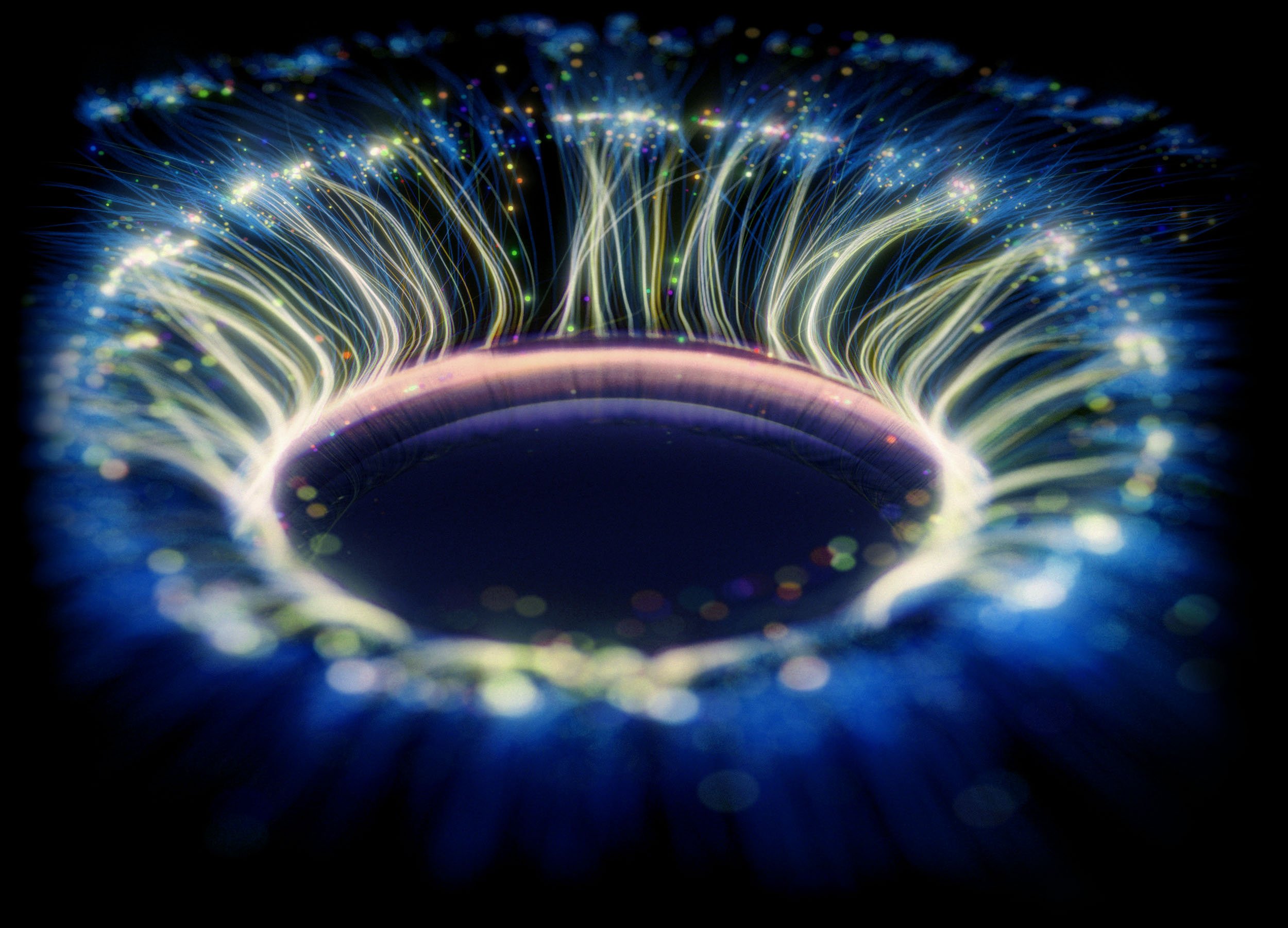
Tech Frequently Asked Questions
Ask at info (@) photoncommerce.com
How do I register for an account?
To register for an account, make a POST request to the registration endpoint with your email and password. You will receive back client ID, API key, secret key, and username to use for authentication. See the API Documentation.
How do I upload a document?
There are two ways to upload a document - you can either make a POST request with the document file attached locally, or you can pass the URL of a publicly accessible document. You will receive back a photon key to track the upload. See the API Documentation.
How do I check the status of an uploaded document?
After uploading a document, you will receive a webhook URL in the response. Photon will send a notification to this URL when processing is complete, including the photon key. You can also periodically poll the fetch endpoint, passing the photon key to check status.
How do I retrieve the extracted data from a document?
Once you receive notification that a document is processed, make a GET request to the fetch endpoint and pass the photon key as a query parameter. You will receive back a JSON response containing the extracted data fields.
Is there a file size limit for uploads?
The maximum supported file size for uploads is 50MB. Files larger than this may fail to upload.
How can I handle errors returned by the Photon Commerce API?
Errors are returned with appropriate HTTP status codes and error messages in the response body. Refer to the documentation for a list of possible error codes and their meanings.
Can I test the Photon Commerce API in a sandbox environment?
Yes, a sandbox environment is available for testing purposes. Use the sandbox URL provided in the documentation to perform test requests without affecting live data.
Does the Photon Commerce API support webhooks for real-time updates?
Yes, webhooks are supported for receiving real-time updates on events such as order creation, status changes, and more. Configure webhook endpoints in your application settings to receive notifications.
How can I monitor API usage and performance metrics?
Photon Commerce provides usage and performance metrics through API analytics dashboards. Monitor these metrics to identify trends, detect anomalies, and optimize API usage.
Can I customize the response format of the Photon Commerce API?
Yes, the API supports content negotiation to specify the desired response format (e.g., JSON, XML). Include the appropriate
Acceptheader in the request to specify the desired format. Please contact tech@photoncommerce.com to provide your desired response format.
How can I ensure the security of data transmitted to and from the Photon Commerce API?
Use HTTPS encryption to secure data transmission between your application and the API. Implement authentication and authorization mechanisms to restrict access to authorized users only.
Can I perform analytics and reporting using data obtained from the Photon Commerce API?
Yes, you can perform analytics and reporting using the data obtained from the API. Extract relevant data using appropriate endpoints and analyze it using analytics tools or reporting libraries.
Does the Photon Commerce API provide support for internationalization and localization?
Yes, the API supports internationalization and localization features for handling multilingual content, currency conversion, and region-specific settings. Refer to the documentation for details on localization support.
